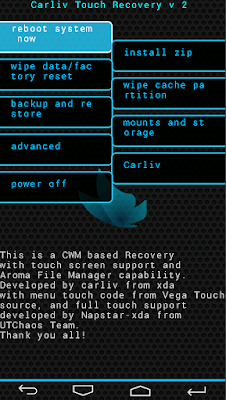Marshmallow ROM for Lava Iris X8
1.This rom is available now for Lava Iris X8, It's a custom rom from CM 13 RR v5.6.8 .
2.I have tried this rom and it's good, lots of Customization and Look's very good.
3.I have found no bug in this , otg not tried, camera and music player working fine, everything is working fine.
4.Comment If you find any problem/bugs.
5.Download ROM here and Patch here , place these files on sd card.
Steps for installing the ROM and it's patch:-
1.Your phone should have Kitkat android version , if you have Kitkat then move to the next step.Otherwise See my post here on how to install a custom rom.
2.If you are on Kitkat rom then you need to enable usb debugging mode(see pic below on how to enable usb debugging) , download These apps Kingroot and MobileUncle tools.You also need to download Custom Recovery CTR (Carliv Touch Recovery) for X8 .
3.Root your phone using Kingroot app(Note :- It downloads around 20MB , so you have to on a stable and fast Internet Connection , Use 3G recommended)
4.After rooting Open Mobileuncle tool ,grant permission and after that select Recovery Update , it will scan sd card for Recovery file, it'll find CTR and select it and apply and it will move to recovery page.(Image below is to guide you , in place of recovery img you'll find CTR recovery img )